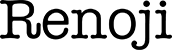ITメモ
JavaScript
「Javascript」の基礎知識
「Javascript」とは「Node.js」とは「Ajax」とは「chart.js」とは「Javascript」の使い方「Javascript」の「エラーチェック」をする方法「Javascript」の「変数」「Javascript」の「配列(Array)」「Javascript」の「DOM(Document Object Model)」の「使い方」「Javascript」の「関数 / Function」「Javascript」の「条件分岐・繰り返し」「Javascript」の「イベントハンドラー(Event Handler)」「Javascript」の「文字」を操作する方法「Javascript」の「文字」を検索する方法「Javascript」の「スコープ」「Javascript」の「ファイル操作方法」「Javascript」の「画像操作方法」「Javascript」の「情報」を出力・チェックする方法「Javascript」での「ヒアドキュメント」の使い方「Javascript」の「Built-in Object(ビルトインオブジェクト)」「Javascript」の「ライブラリー / Library」Reference
数字
「Javascript」で「計算」に誤差が出る時の解決方法ファイル読み込み
「XMLHttpRequest」オブジェクト - サーバーのファイルを読み込む方法イベント
ページ読み込み時に「Javascript」を実行する方法画像読み込みが完了してから、次の処理を実行する方法「addEventListener()」の使い方 - イベントが発生したのを検知して実行する方法要素情報
HTMLタグの「class」属性値を取得、変更する方法「querySelector()」の使い方 - HTML要素の情報を参照・設定する方法「querySelectorAll()」の使い方 - 要素内の指定した子要素を参照・設定する方法「classList」プロパティ - HTMLタグ属性値「class」の情報を参照・確認・追加・削除する方法「getElementById()」の使い方 - HTML要素の情報を「ID名」で参照・設定する方法「getElemetnsByClassName()」の使い方 - HTML要素の情報を「クラス名」で参照・設定する方法「Node.Childnodes」の使い方 - 要素内の子要素を参照・設定する方法「ParentNode.children」の使い方 - 要素内の子要素を参照・設定する方法要素の配置位置を確認する方法Style関連
スタイル属性(色・線・大きさなど)を参照・変更する方法「getPropertyValue」メソッド - 指定されたCSSプロパティの値などを取得する「getComputedStyle」メソッド - CSSを適用したスタイルを参照するページ関連
Webページのタイトルを変更する方法「モニター」情報を取得する方法「ブラウザ」情報を取得する方法「ページ」情報を取得する方法「イベント」情報を取得する方法「マウス」情報を取得する方法サイズ関連
要素の縦・横サイズを参照・変更する方法「モニター」「ブラウザ」のサイズ情報を取得する方法端末情報
スマートフォンからのアクセスを識別する方法Library「jQuery」
【jQuery】とは【jQuery】の書式【jQuery】「Javascript」にリンクさせる方法【jQuery】「Javascript」に記述する方法【jQuery】のオブジェクト【jQuery】「CSS」を参照・設定する方法【jQuery】「HTML」要素の情報を参照・設定する方法【jQuery】「HTML」タグを追加する方法【jQuery】ユーティリティ関数【jQuery】イベントアクションを設定する方法【jQuery】イベントオブジェクト「.on」の使い方【jQuery】読み込み完了してから実行する「.ready」の使い方【jQuery】「Ajax」を使う方法【jQuery】「エフェクト」「アニメーション」を使う方法
【Javascript】スマートフォンからのアクセスを識別する方法
【Javascript】
スマートフォンからのアクセスを識別する方法
スマートフォンからのアクセスを識別する方法
「Javascript」で、、
Webページに、アクセスした端末の種類を、
識別することができます。
INDEX
「navigator.userAgent」で識別する方法
JavaScriptの「navigator.userAgent」で取得した情報に、
アクセス端末情報が含まれています。
文字検索メソッドの「indexOf()」で、
・iPhone
・Android
・iPad
・Macintosh
・Windows
・Linux
などの端末文字を検索することで、
検索された場合は、端末を特定することができます。
端末を識別できたら、
「location.href」を利用して、
各端末用のWebページにリダイレクトさせることができます。
「navigator.userAgent」の書式
「navigator.userAgent」の書式
var 変数名 = window.navigator.userAgent;情報をページに表示する書式
document.write(window.navigator.userAgent);アラートに表示する書式
alert(window.navigator.userAgent);端末情報(iPhone)を検索する書式
var 変数名 = navigator.userAgent.indexOf('iPhone');端末によって振り分けるサンプルコード
<script type="text/javascript">if (navigator.userAgent.indexOf('iPhone')>0 || navigator.userAgent.indexOf('Android')>0) {
location.href = '/移動させたいディレクトリ名/';
}
if(navigator.userAgent.indexOf('iPhone')>0 || navigator.userAgent.indexOf('iPad')>0 || navigator.userAgent.indexOf('iPod')>0 || navigator.userAgent.indexOf('Android')>0){
location.href = '/移動させたいディレクトリ名/';
}
if(navigator.userAgent.indexOf('Macintosh')>0 || navigator.userAgent.indexOf('Windows')>0 || navigator.userAgent.indexOf('Linux')>0){
location.href = '/移動させたいディレクトリ名/';
}
</script>
Back