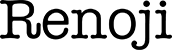ITメモ
JavaScript
「Javascript」の基礎知識
「Javascript」とは「Node.js」とは「Ajax」とは「chart.js」とは「Javascript」の使い方「Javascript」の「エラーチェック」をする方法「Javascript」の「変数」「Javascript」の「配列(Array)」「Javascript」の「DOM(Document Object Model)」の「使い方」「Javascript」の「関数 / Function」「Javascript」の「条件分岐・繰り返し」「Javascript」の「イベントハンドラー(Event Handler)」「Javascript」の「文字」を操作する方法「Javascript」の「文字」を検索する方法「Javascript」の「スコープ」「Javascript」の「ファイル操作方法」「Javascript」の「画像操作方法」「Javascript」の「情報」を出力・チェックする方法「Javascript」での「ヒアドキュメント」の使い方「Javascript」の「Built-in Object(ビルトインオブジェクト)」「Javascript」の「ライブラリー / Library」Reference
数字
「Javascript」で「計算」に誤差が出る時の解決方法ファイル読み込み
「XMLHttpRequest」オブジェクト - サーバーのファイルを読み込む方法イベント
ページ読み込み時に「Javascript」を実行する方法画像読み込みが完了してから、次の処理を実行する方法「addEventListener()」の使い方 - イベントが発生したのを検知して実行する方法要素情報
HTMLタグの「class」属性値を取得、変更する方法「querySelector()」の使い方 - HTML要素の情報を参照・設定する方法「querySelectorAll()」の使い方 - 要素内の指定した子要素を参照・設定する方法「classList」プロパティ - HTMLタグ属性値「class」の情報を参照・確認・追加・削除する方法「getElementById()」の使い方 - HTML要素の情報を「ID名」で参照・設定する方法「getElemetnsByClassName()」の使い方 - HTML要素の情報を「クラス名」で参照・設定する方法「Node.Childnodes」の使い方 - 要素内の子要素を参照・設定する方法「ParentNode.children」の使い方 - 要素内の子要素を参照・設定する方法要素の配置位置を確認する方法Style関連
スタイル属性(色・線・大きさなど)を参照・変更する方法「getPropertyValue」メソッド - 指定されたCSSプロパティの値などを取得する「getComputedStyle」メソッド - CSSを適用したスタイルを参照するページ関連
Webページのタイトルを変更する方法「モニター」情報を取得する方法「ブラウザ」情報を取得する方法「ページ」情報を取得する方法「イベント」情報を取得する方法「マウス」情報を取得する方法サイズ関連
要素の縦・横サイズを参照・変更する方法「モニター」「ブラウザ」のサイズ情報を取得する方法端末情報
スマートフォンからのアクセスを識別する方法Library「jQuery」
【jQuery】とは【jQuery】の書式【jQuery】「Javascript」にリンクさせる方法【jQuery】「Javascript」に記述する方法【jQuery】のオブジェクト【jQuery】「CSS」を参照・設定する方法【jQuery】「HTML」要素の情報を参照・設定する方法【jQuery】「HTML」タグを追加する方法【jQuery】ユーティリティ関数【jQuery】イベントアクションを設定する方法【jQuery】イベントオブジェクト「.on」の使い方【jQuery】読み込み完了してから実行する「.ready」の使い方【jQuery】「Ajax」を使う方法【jQuery】「エフェクト」「アニメーション」を使う方法
【Javascript】文字の操作方法
【Javascript】
文字の操作方法
文字の操作方法
Javascriptの中で、文字として出力などをしたい場合、
普通に、文字を変数などに代入してもエラーとなります。
文字として扱いたい場合、必ず「ダブルクォテーション(")」「シングルクォテーション(')」で囲む必要がある。
また、文字によっては、エスケープ文字を利用しなければならず、注意が必要。
「ダブルクォテーション(")」を文字として扱いたい場合、「\"」と記述しなければならない。
INDEX
■ 文字列の使用方法
■ 「文字列(String)」オブジェクトのメソッド
■ 文字列の数字を数値に変換する方法
■ 要素内のテキストを変更する
■ 「length」メソッドの使い方
■ 「charAt」メソッドの使い方
■ 「substring」メソッドの使い方
■ 「slice」メソッドの使い方
■ 「substr」メソッドの使い方
■ 「split」メソッドの使い方
■ 「concat」メソッドの使い方
■ 「replace」メソッドの使い方
■ 「toUpperCase」メソッドの使い方
■ 「toLowerCase」メソッドの使い方
■ 「indexOf」メソッド(文字検索)の使い方
■ 「lastIndexOf」メソッドの使い方
■ 「match」メソッドの使い方
■ 「search」メソッドの使い方
■ 「charCodeAt」メソッドの使い方
■ 「fromCharCode」メソッドの使い方
■ 文字列のタグ付け方法
文字列の使用方法
文字列の書式
JavaScriptでは、文字列をダブルクォーテーション(")またはシングルクォーテーション(')で囲んで使用する。
「文字列プリミティブ」とビルトイン関数の「文字列オブジェクト「String()」」とは別物。
//文字列プリミティブ
xx = "ABCDEFG";
yy = 'ABCDEFG';
//文字列オブジェクト
string = new String(string)
xx = new String("ABC");
■ エスケープ文字
| \n | ニューライン(改行文字) |
| \f | フォームフィード |
| \b | バックスペース |
| \r | キャリッジリターン(復帰文字) |
| \t | タブ文字 |
| \' | シングルクォート(') |
| \" | ダブルクォート(") |
| \\ | バックスラッシュ(\) |
| \nnn | 8進数による文字コード指定(例えば "A" は "\101") |
| \xnn | 16進数による文字コード指定(例えば "A" は "\x41") |
| \unnnn | Unicode文字(例えば "あ" は "\u3042") |
Back
「文字列(String)」オブジェクトのメソッド
変数に文字列を代入=文字列オブジェクト
変数にStringオブジェクト生成を利用して代入=「String」オブジェクト
同じ文字でも、代入の仕方で、型が異なる。
比較演算子での比較に注意。
「String」オブジェクトのメソッド
string=文字列、もしくは、文字列の変数。| string = new String(string) | 文字列オブジェクトを生成 |
| string.length | 文字列の長さ確認 |
| 文字の取り出し | |
| string.charAt(n) | stringのn番目の文字を返す |
| string.substring(from [, to]) | stringのfrom~to-1文字目の文字列を返す |
| string.slice(from [, to]) | stringのfrom~to-1文字目の文字列を返す |
| string.substr(from [, len]) | stringのfrom番目からlen文字分の文字列を返す |
| 文字検索 | |
| string.indexOf(key [, from]) | string の from番目から後方に文字検索。 |
| string.lastIndexOf(key [, from]) | string の from番目から前方に文字検索 |
| string.match(regexp) | 正規表現 regexp に最初にマッチした部分の文字列を返す |
| string.search(regexp) | string から regexp にマッチする部分の位置を返す |
| string.charCodeAt(n) | string のn番目の文字のコード |
| 分割と連結 | |
| string.split([sep [, limit]]) | stringをsepを区切り文字として分割し配列にして返す |
| string.concat(string2) | stringにstring2を連結 |
| 文字の置き換え | |
| string.replace(regexp, newString) | stringの内、regexpにマッチする部分を newStringに置き換え |
| String.fromCharCode(num1, ..., numN) | 文字コードを文字列に変換 |
| string.toUpperCase() | stringを大文字に変換した文字列を返す。 |
| string.toLowerCase() | stringを小文字に変換した文字列を返す。 |
| 文字列のタグ付け | |
| string.bold() | 太字 |
| string.italics() | 斜体 |
| string.fixed() | 固定幅フォント |
| string.big() | 大きなフォント |
| string.small() | 小さなフォント |
| string.blink() | ブリンク |
| string.strike() | 打ち消し線 |
| string.sup() | 上付き |
| string.sub() | 下付き |
| string.fontcolor(color) | 赤い文字 |
| string.fontsize(size) | フォントサイズ7の文字 |
| string.anchor(name) | アンカー |
| string.link(name) | リンク |
Back
文字列の数字を数値に変換する方法
プログラムにおいて、
同じ数字でも、型が異なると、
それは違った値となる。
「Javascript」においても同じで、
数値は「number型」で、文字として扱われている数字は「テキスト」。
数値オブジェクトとして代入した数値は「object型」となっています。
比較演算子で比較すると、すべて異なる値として判断されるので、
数値として判断・計算したい場合は、
文字列としての数値は、数値に変換する必要がある。
数値=普通に変数に代入した数値=「number型」
数値オブジェクト=Numberオブジェクトを利用して代入した数値=「object型」
文字列として扱われている数字を、
数値に変換する方法は、
・parseInt("文字列の数字")
・parseFloat("文字列の数字")
・Number("文字列の数字")
・文字列の数字 - 0
などの方法がある。
一番簡単なのは、計算式の「文字列の数字 - 0」が簡単で良く使います。
文字列数字を数値に変換するサンプルコード
文字列を数値に変換するには parseInt()、parseFloat()、Number() を用いるか、0 を減算することによっても、変換可能。
str = "123";
num1 = parseInt(str);
num2 = parseFloat(str);
num3 = Number(str);
num4 = str - 0;
str = "123";
num1 = parseInt(str);
num2 = parseFloat(str);
num3 = Number(str);
num4 = str - 0;
Back
要素内のテキストを変更する
テキスト情報を取得できる「Javascript」
「innerHTML」
「innerHTML」は、要素内のテキスト情報を取得・変更することができる。要素をIDなどで取得した上で、「innerHTML」を使用することで、実行できる。
「childNodes」
「childNodes」は、要素と子要素の情報を取得でき、要素のテキスト内容も含まれるので、 テキスト情報の取得もできる。要素のIDを取得した上で、「childNodes」を実行すると、要素と子要素の情報が配列形式で格納される。
テキスト情報を取得するサンプルコード
「innerHTML」を使って要素内のテキストを取得する
var GetText=window.document.getElementById('指定したいID名').innerHTML;
「innerHTML」を使って要素内のテキストを変更する
window.document.getElementById('指定したいID名').innerHTML="新しいテキスト";
「getElementById('ID名').childNodes」を使ってのテキスト抽出
テキスト抽出 (要素ノードはnull 、テキストノードはノードの文字列)
//子要素の要素と要素内のテキストを抽出する
var Get_Childnodes=window.document.getElementById('ID名').childNodes;
//要素のテキストを取得
var NodeText=Get_Childrens[0].nodeValue
Back
「length」メソッドの使い方
「charAt」メソッドの使い方
string.charAt(n)
文字列の部分取り出し
stringのn番目の文字を返す。
str = "ABCDEFG";
for (i = 0; i < str.length; i++) {
document.write("[" + str.charAt(i) + "]");
}
Back
「substring」メソッドの使い方
string.substring(from [, to])
文字列の部分取り出し
stringのfrom~to - 1文字目の文字列を返す。
負の値を指定すると 0 番目と見なす。
toを省略すると残りのすべてを返す。
"ABCDEFG".substring(2, 4); // "CD" を返す
Back
「slice」メソッドの使い方
string.slice(from [, to])
文字列の部分取り出し
stringのfrom~to - 1文字目の文字列を返す。
to を省略すると残りのすべてを返す。
"ABCDEFG".slice(2, 4); // "CD" を返す
"ABCDEFG".slice(2); // "CDEFG" を返す
Back
「substr」メソッドの使い方
string.substr(from [, len])
文字列の部分取り出し
stringのfrom番目からlen文字分の文字列を返す。
from に負の値を指定すると後ろから数える。
len を省略すると残りのすべてを返す。
"ABCDEFG".substr(2, 4); // "CDEF" を返す
Back
「split」メソッドの使い方
string.split([sep [, limit]])
文字列の分割と連結
stringをsepを区切り文字として分割し、その配列を返す。
limitは配列の個数を制限。
sepを省略するとstring全体を唯一の要素とする配列を返す。
a = "23:59:59".split(":");
document.write(a[0] + "時" + a[1] + "分" + a[2] + "秒");
Back
「concat」メソッドの使い方
string.concat(string2)
文字列の分割と連結
stringにstring2を連結した物を返す。string + string2 と同義。
xx = "ABC".concat("DEF"); // xx = "ABC" + "DEF"; と同じ
Back
「replace」メソッドの使い方
string.replace(regexp, newString)
文字列の置換
stringの内、regexpにマッチする部分をnewStringに置き換えたものを返す。
xx1 = "This is a pen.".replace("pen", "book");
xx2 = "AB".replace("(.)(.)",
function(str, p1, p2) {
return(p2 + p1);
});
alert( "I learn HTML".replace(/HTML/, "$& and JavaScript") ); // I learn HTML and JavaScript
| 記号 | 置換文字列での動作 |
|---|---|
| $& | 一致したもの全体を挿入します |
| $` | 一致の前の部分文字列を挿入します |
| $' | 一致した後の部分文字列を挿入します |
| $n | n が1-2桁の数値の場合、n番目の括弧の内容を挿入します。詳細についてはチャプター キャプチャグループ で説明します |
| $<name> | 指定された name の括弧の中身を挿入します。詳細についてはチャプター キャプチャグループ で説明します |
| $$ | 文字 $ を挿入します |
Back
「toUpperCase」メソッドの使い方
string.toUpperCase()
文字列の置換
stringを大文字に変換した文字列を返す。
xx1 = "Abc".toUpperCase(); // "ABC" を返す
xx2 = "Abc".toLowerCase(); // "abc" を返す
Back
「toLowerCase」メソッドの使い方
string.toLowerCase()
文字列の置換
stringを小文字に変換した文字列を返す。
xx1 = "Abc".toUpperCase(); // "ABC" を返す
xx2 = "Abc".toLowerCase(); // "abc" を返す
Back
「indexOf」メソッドの使い方
「indexOf()」メソッドは、
JavaScriptで、文字列の中に、指定文字列があるかどうかを調べるメソッドが「indexOf」メソッド。
携帯電話・スマートフォンを検出するときなどに使われることが多い。
アクセスした端末情報を取得し、その中に携帯電話の名前があれば、PCと携帯の振り分けが簡単にできるようになる。
「indexOf()」メソッドの書式
string.indexOf(key [, from])
文字列の検索
stringのfrom番目から後方に検索し、最初にkeyが現れる位置を、見つからない場合は-1を返す。
xx = "ABCABC".indexOf("C"); // 2を返す
xx = "ABCABC".indexOf("C", 3); // 5を返す
オブジェクト.indexOf("検索文字列",開始位置(数字));
オブジェクト.indexOf("検索文字列");
変数名.indexOf("検索文字列",3);
変数名.indexOf("検索文字列");
オブジェクトで取得した内容や、文字列を格納した変数から、検索文字列を検索する。
開始位置:記載がなければ最初から。
返り値:検索文字列が見つかった最初の文字位置。見つからない場合は「-1」。
JavaScriptでは、「navigator.userAgent」でアクセスしている端末の情報を取得できる。
あなたの「navigator.userAgent」の内容
取得した「navigator.userAgent」の情報から、「indexOf()」メソッドを利用してアクセス端末を特定する。
指定した文字列があれば、指定文字列の位置。
指定文字列がなければ「-1」を返す。
下記のように変数に値を格納して、条件分岐をすれば、PCかスマートフォンかの判定が可能になる。
if(navigator.userAgent.indexOf('iPhone')>0 || navigator.userAgent.indexOf('iPad')>0 || navigator.userAgent.indexOf('iPod')>0 || navigator.userAgent.indexOf('Android')>0){
携帯・スマートフォンに実行したいプログラミング。
}
if(navigator.userAgent.indexOf('Macintosh')>0 || navigator.userAgent.indexOf('Windows')>0 || navigator.userAgent.indexOf('Linux')>0){
PCに実行したいプログラミング。
}
Back
「lastIndexOf」メソッドの使い方
string.lastIndexOf(key [, from])
文字列の検索
stringのfrom番目から前方に、最初にkeyが現れる位置を、見つからない場合は-1を返す。
fileName = "xxx.gif";
if ((n = fileName.lastIndexOf(".")) != -1) {
ext = fileName.substring(n);
}
Back
「match」メソッドの使い方
string.match(regexp)
文字列のマッチング
正規表現 regexp に最初にマッチした文字列を返す。
マッチしなかった時はnullを返す。
if ("ABCDEFG".match(/def/i)) {
alert("Match");
}
Back
「search」メソッドの使い方
string.search(regexp)
文字列のマッチング
stringからregexpにマッチする部分の位置を返す。
見つからなければ -1 を返す。
if ("ABCDEFG".search(/def/i) != -1) {
alert("Match");
}
Back
「charCodeAt」メソッドの使い方
string.charCodeAt(n)
文字と文字コードの変換
stringのn番目の文字のコードを返す。
c1 = "ABC".charCodeAt(0); // "A"のASCII文字コード65を返す
c2 = "あ".charCodeAt(0); // ブラウザによって動作が異なる
Back
「fromCharCode」メソッドの使い方
String.fromCharCode(num1, ..., numN)
文字と文字コードの変換
文字コード num1, ..., numN で表される文字列を返す。
str = String.fromCharCode(0x41, 0x42, 0x43);
alert(str); // "ABC" が表示
Back
文字列のタグ付け方法
文字列に「タグ付け」する書式
・string.bold() - 太字(<b>)・string.italics() - 斜体(<i>)
・string.fixed() - 固定幅フォント(<tt>)
・string.big() - 大きなフォント(<big>)
・string.small() - 小さなフォント(<small>)
・string.blink() - ブリンク(<blink>)
・string.strike() - 打ち消し線(<strike>)
・string.sup() - 上付き(<sup>)
・string.sub() - 下付き(<sub>)
・string.fontcolor(color) - 赤い文字(<font color=color>)
・string.fontsize(size) - フォントサイズ7の文字(<font size=size>)
・string.anchor(name) - アンカー(<a name=name>)
・string.link(name) - リンク(<a href=name>)
それぞれ、「string」で指定した文字列を
・<b>
・<i>
・<tt>
・<big>
・<small>
・<blink>
・<strike>
・<sup>
・<sub>
・<font color=color>
・<font size=size>
・<a name=name>
・<a href=name>
の「開始タグ」「終了タグ」で囲んだ文字列を返します。
サンプルコード
・document.write("太字".bold());・document.write("斜体".italics());
・document.write("固定幅フォント".fixed());
・document.write("大きなフォント".big());
・document.write("小さなフォント".small());
・document.write("ブリンク".blink());
・document.write("打ち消し線".strike());
・document.write("上付き".sup());
・document.write("下付き".sub());
・document.write("赤い文字".fontcolor("red"));
・document.write("フォントサイズ7の文字".fontsize(7));
・document.write("アンカー".anchor("xxx"));
・document.write("リンク".link("index.html"));
Back