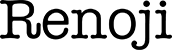ITメモ
JavaScript
「Javascript」の基礎知識
「Javascript」とは「Node.js」とは「Ajax」とは「chart.js」とは「Javascript」の使い方「Javascript」の「エラーチェック」をする方法「Javascript」の「変数」「Javascript」の「配列(Array)」「Javascript」の「DOM(Document Object Model)」の「使い方」「Javascript」の「関数 / Function」「Javascript」の「条件分岐・繰り返し」「Javascript」の「イベントハンドラー(Event Handler)」「Javascript」の「文字」を操作する方法「Javascript」の「文字」を検索する方法「Javascript」の「スコープ」「Javascript」の「ファイル操作方法」「Javascript」の「画像操作方法」「Javascript」の「情報」を出力・チェックする方法「Javascript」での「ヒアドキュメント」の使い方「Javascript」の「Built-in Object(ビルトインオブジェクト)」「Javascript」の「ライブラリー / Library」Reference
数字
「Javascript」で「計算」に誤差が出る時の解決方法ファイル読み込み
「XMLHttpRequest」オブジェクト - サーバーのファイルを読み込む方法イベント
ページ読み込み時に「Javascript」を実行する方法画像読み込みが完了してから、次の処理を実行する方法「addEventListener()」の使い方 - イベントが発生したのを検知して実行する方法要素情報
HTMLタグの「class」属性値を取得、変更する方法「querySelector()」の使い方 - HTML要素の情報を参照・設定する方法「querySelectorAll()」の使い方 - 要素内の指定した子要素を参照・設定する方法「classList」プロパティ - HTMLタグ属性値「class」の情報を参照・確認・追加・削除する方法「getElementById()」の使い方 - HTML要素の情報を「ID名」で参照・設定する方法「getElemetnsByClassName()」の使い方 - HTML要素の情報を「クラス名」で参照・設定する方法「Node.Childnodes」の使い方 - 要素内の子要素を参照・設定する方法「ParentNode.children」の使い方 - 要素内の子要素を参照・設定する方法要素の配置位置を確認する方法Style関連
スタイル属性(色・線・大きさなど)を参照・変更する方法「getPropertyValue」メソッド - 指定されたCSSプロパティの値などを取得する「getComputedStyle」メソッド - CSSを適用したスタイルを参照するページ関連
Webページのタイトルを変更する方法「モニター」情報を取得する方法「ブラウザ」情報を取得する方法「ページ」情報を取得する方法「イベント」情報を取得する方法「マウス」情報を取得する方法サイズ関連
要素の縦・横サイズを参照・変更する方法「モニター」「ブラウザ」のサイズ情報を取得する方法端末情報
スマートフォンからのアクセスを識別する方法Library「jQuery」
【jQuery】とは【jQuery】の書式【jQuery】「Javascript」にリンクさせる方法【jQuery】「Javascript」に記述する方法【jQuery】のオブジェクト【jQuery】「CSS」を参照・設定する方法【jQuery】「HTML」要素の情報を参照・設定する方法【jQuery】「HTML」タグを追加する方法【jQuery】ユーティリティ関数【jQuery】イベントアクションを設定する方法【jQuery】イベントオブジェクト「.on」の使い方【jQuery】読み込み完了してから実行する「.ready」の使い方【jQuery】「Ajax」を使う方法【jQuery】「エフェクト」「アニメーション」を使う方法
【Javascript】「Chart.js」とは
【Javascript】
「Chart.js」とは
「Chart.js」とは
INDEX
■ はじめに
■ 「Chart.js」とは
■ 「Chart.js」を「使用」する方法
■ 「Chart.js」を「使用」する「手順」
■ 「折れ線グラフ」を表示する「サンプルコード」
■ 「Chart.js」で「描画」するのに必要な「要素」
■ 「Chart.js」で使用できる「グラフ」「チャート」の「書式」
■ 一般的な散布図の構文
■ 一般的な折れ線グラフの構文
■ 典型的な棒グラフの構文
■ 「棒グラフ」の「サンプルコード」
■ 「水平バー」の「サンプルコード」
■ 「円グラフ」の「サンプルコード」
■ 「ドーナツチャート」の「サンプルコード」
■ 「散布図」の「サンプルコード」
■ 「折れ線グラフ」の「サンプルコード」
■ 一般的な折れ線グラフの構文
■ 典型的な棒グラフの構文
■ 「棒グラフ」の「サンプルコード」
■ 「水平バー」の「サンプルコード」
■ 「円グラフ」の「サンプルコード」
■ 「ドーナツチャート」の「サンプルコード」
■ 「散布図」の「サンプルコード」
■ 「折れ線グラフ」の「サンプルコード」
はじめに
「Chart.js」とは
「Chart.js」を「使用」する方法
「Chart.js」を「使用」するには、
「Chart.js」へのリンクを作成して、使用できるようにする必要がある。
その後、
「グラフ」を表示する為の「HTMLタグ」である「canvas」タグを、
描画したい場所に記述し、
「Javascript」を使用して、
「グラフ」の内容を「Javascriptコード」で記述して表示する。
「Chart.js」を「使用」する「手順」
「Chart.js」を「読み込む」ための「Javascriptコード」を「表示するHTMLコード」に記述する
<script src="https://cdn.jsdelivr.net/npm/chart.js"></script>
<script src="https://cdn.jsdelivr.net/npm/chart.js@4.4.2/dist/chart.umd.min.js"></script>
「Chart.js」のバージョンによって、
使用する「Chart.jsコード」が異なる時もある。
リンク先を「https://cdn.jsdelivr.net/npm/chart.js」へ指定すると、
「Chart.js」の「最新バージョン」でできるみたい。
「バージョン指定」をすると、
そのバージョンに適した指定方法でコードを記述する必要がある。
<script src="https://cdn.jsdelivr.net/npm/chart.js@4.4.2/dist/chart.umd.min.js"></script>
「Chart.js」のバージョンによって、
使用する「Chart.jsコード」が異なる時もある。
リンク先を「https://cdn.jsdelivr.net/npm/chart.js」へ指定すると、
「Chart.js」の「最新バージョン」でできるみたい。
「バージョン指定」をすると、
そのバージョンに適した指定方法でコードを記述する必要がある。
「グラフ」などを表示したい場所に「HTMLコード」を記述する
<canvas id="myChart"></canvas>
「グラフ」などを表示するための「Javascriptコード」を記述する
<script>
var ctx = document.getElementById('myChart');
var myChart = new Chart(ctx, {
グラフの表示内容を指定する
});
</script>
Back
「折れ線グラフ」を表示する「サンプルコード」
「折れ線グラフ」を表示する「サンプルコード」
<canvas id="myChart"></canvas>
<script src="https://cdn.jsdelivr.net/npm/chart.js"></script>
<script>
var ctx = document.getElementById('myChart');
var myChart = new Chart(ctx, {
type: 'line',
data: {
labels: ['Sun', 'Mon', 'Tue', 'Wed', 'Thu', 'Fri', 'Sat'],
datasets: [{
label: 'Red',
data: [25, 20, 50, 20, 35, 25, 10],
borderColor: '#FF0000',
}, {
label: 'Yellow',
data: [30, 30, 30, 35, 20, 45, 35],
borderColor: '#F8FF00',
}, {
label: 'Green',
data: [40, 55, 20, 10, 40, 30, 25],
borderColor: '#00FF00',
}, {
label: 'Blue',
data: [10, 45, 40, 55, 5, 10, 40],
borderColor: '#005CFF',
}],
},
options: {
scales:{
y: {
min: 0,
max: 60,
},
},
},
});
</script>
<script src="https://cdn.jsdelivr.net/npm/chart.js"></script>
<script>
var ctx = document.getElementById('myChart');
var myChart = new Chart(ctx, {
type: 'line',
data: {
labels: ['Sun', 'Mon', 'Tue', 'Wed', 'Thu', 'Fri', 'Sat'],
datasets: [{
label: 'Red',
data: [25, 20, 50, 20, 35, 25, 10],
borderColor: '#FF0000',
}, {
label: 'Yellow',
data: [30, 30, 30, 35, 20, 45, 35],
borderColor: '#F8FF00',
}, {
label: 'Green',
data: [40, 55, 20, 10, 40, 30, 25],
borderColor: '#00FF00',
}, {
label: 'Blue',
data: [10, 45, 40, 55, 5, 10, 40],
borderColor: '#005CFF',
}],
},
options: {
scales:{
y: {
min: 0,
max: 60,
},
},
},
});
</script>
Back
「Chart.js」で「描画」するのに必要な「要素」
「Chart.js」で、「グラフ」「チャート」を描画するには、
・type
・data
・options
の「3要素」を指定して「描画」を指定する。
type
「type」では、「グラフの種類」を指定する。
「type」で定めた値によって、表示される「チャート」「グラフ」の種類が決まる。
「type」で定めた値によって、表示される「チャート」「グラフ」の種類が決まる。
| プロパティ名 | 説明 |
|---|---|
| line | 線グラフ |
| bar | 棒グラフ |
| radar | レーダーチャート |
| pie | 円グラフ |
| doughnut | ドーナツチャート |
| polarArea | 鶏頭図(値によって半径が異なる円グラフ) |
| bubble | バブルチャート |
| scatter | 散布図 |
data
「data」では、「グラフ」に表示する「ラベル」や「データ」などの「値」を設定する。
「data」には、さまざまな「プロパティ」を設定することが可能。
| プロパティ名 | 説明 |
|---|---|
| labels | グラフのX軸のラベルを設定する。 |
| datasets |
グラフの色やデータそのものの値(配列)を設定する。 グラフを複数描画する場合はその分だけ配列の中にオブジェクトを設定する。 |
| label | グラフのラベル(何のグラフであるかを示す)を設定する。 |
| backgroundColor | 線グラフなら点の部分、棒グラフなら棒の部分の色を設定する。 |
| borderColor | 線グラフなら線の部分、棒グラフなら棒の境界線の部分の色を設定する。 |
options
「options」は、「アニメーションの設定」「X軸」「Y軸」の設定など、
「グラフ」に関する「オプション設定」を変更することが可能。
「グラフ」に関する「オプション設定」を変更することが可能。
| プロパティ名 | 説明 |
|---|---|
| animation |
グラフ描画時のアニメーションを設定する duration アニメーションにかかる秒数(ミリ秒)を指定する easing 「アニメーション」の「種類」 |
| scales |
「軸」に関する値を設定する。 scaleLabel 「軸ラベル」について設定する。 ticks 「目盛り」について設定する。 |
| x |
「横の目盛り」の指定をするためのプロパティ。 「scales」プロパティの中で指定する。 |
| y |
「縦の目盛り」の指定をするためのプロパティ。 「scales」プロパティの中で指定する。 |
| min |
「目盛り」の「最小値」を指定する「プロパティ」。 「scales」「y」プロパティの中で指定する。 |
| max |
「目盛り」の「最大値」を指定する「プロパティ」。 「scales」「y」プロパティの中で指定する。 |
| lineTension |
「折れ線」に「曲線的要素」を加える「プロパティ」。 「lineTension: 0.4」ぐらいが「自然な曲線」。 ・「0.4以上」は、「強い曲線」 ・「0.4以下」は、「弱い曲線」 |
Back
「Chart.js」で使用できる「グラフ」「チャート」の「書式」
「Chart.js」で使用できる「グラフ」「チャート」の「書式」を簡単にご紹介。
一般的な散布図の構文
const myChart = new Chart("myChart", {
type: "scatter",
data: {},
options: {}
});
一般的な折れ線グラフの構文
const myChart = new Chart("myChart", {
type: "line",
data: {},
options: {}
});
典型的な棒グラフの構文
const myChart = new Chart("myChart", {
type: "bar",
data: {},
options: {}
});
「棒グラフ」の「サンプルコード」
var xValues = ["Italy", "France", "Spain", "USA", "Argentina"];
var yValues = [55, 49, 44, 24, 15];
var barColors = ["red", "green","blue","orange","brown"];
new Chart("myChart", {
type: "bar",
data: {
labels: xValues,
datasets: [{
backgroundColor: barColors,
data: yValues
}]
},
options: {...}
});
「1つのバー」のみに「配色」する場合の書式
var barColors = ["blue"];
「すべてのバー」を「同一色」にする場合の書式
var barColors ="red";
「すべてのバー」を「異なる色」にする場合の書式
var barColors = [
"rgba(0,0,255,1.0)",
"rgba(0,0,255,0.8)",
"rgba(0,0,255,0.6)",
"rgba(0,0,255,0.4)",
"rgba(0,0,255,0.2)",
];
「水平バー」の「サンプルコード」
「棒グラフ」から「水平バー」に変更するには、
「type」を「bar」から「horizontalBar」に変更する。
var xValues = ["Italy", "France", "Spain", "USA", "Argentina"];
var yValues = [55, 49, 44, 24, 15];
var barColors = ["red", "green","blue","orange","brown"];
new Chart("myChart", {
type: "horizontalBar",
data: {
labels: xValues,
datasets: [{
backgroundColor: barColors,
data: yValues
}]
},
options: {...}
});
「1つのバー」のみに「配色」する場合の書式
var barColors = ["blue"];
「すべてのバー」を「同一色」にする場合の書式
var barColors ="red";
「すべてのバー」を「異なる色」にする場合の書式
var barColors = [
"rgba(0,0,255,1.0)",
"rgba(0,0,255,0.8)",
"rgba(0,0,255,0.6)",
"rgba(0,0,255,0.4)",
"rgba(0,0,255,0.2)",
];
「円グラフ」の「サンプルコード」
new Chart("myChart", {
type: "pie",
data: {
labels: xValues,
datasets: [{
backgroundColor: barColors,
data: yValues
}]
},
options: {
title: {
display: true,
text: "World Wide Wine Production"
}
}
});
「ドーナツチャート」の「サンプルコード」
「円グラフ」から「ドーナツチャート」へ変更するには、
「type」を「pie(円グラフ)」から「doughnut(ドーナツ)」に変更するだけ。
new Chart("myChart", {
type: "doughnut",
data: {
labels: xValues,
datasets: [{
backgroundColor: barColors,
data: yValues
}]
},
options: {
title: {
display: true,
text: "World Wide Wine Production"
}
}
});
「散布図」の「サンプルコード」
「散布図」にするには、
「type: "scatter"」と指定する。
const xyValues = [
{x:50, y:7},
{x:60, y:8},
{x:70, y:8},
{x:80, y:9},
{x:90, y:9},
{x:100, y:9},
{x:110, y:10},
{x:120, y:11},
{x:130, y:14},
{x:140, y:14},
{x:150, y:15}
];
new Chart("myChart", {
type: "scatter",
data: {
datasets: [{
pointRadius: 4,
pointBackgroundColor: "rgba(0,0,255,1)",
data: xyValues
}]
},
options:{...}
});
「折れ線グラフ」の「サンプルコード」
const xValues = [50,60,70,80,90,100,110,120,130,140,150];
const yValues = [7,8,8,9,9,9,10,11,14,14,15];
new Chart("myChart", {
type: "line",
data: {
labels: xValues,
datasets: [{
backgroundColor:"rgba(0,0,255,1.0)",
borderColor: "rgba(0,0,255,0.1)",
data: yValues
}]
},
options:{...}
});
borderColorをゼロに設定すると、折れ線グラフを散布図にすることができる。
borderColor: "rgba(0,0,0,0)",
Back