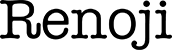【CentOS】「SSHサーバー」を起動・停止・再起動する方法
【CentOS】
「SSHサーバー」を起動・停止・再起動する方法
「SSHサーバー」を起動・停止・再起動する方法
CentOSの場合、SSHサーバーはデフォルトでインストールされているので、そのSSHを利用する。
CentOS7より、サービス管理が、「systemd services」で管理されるようになったため、
従来の「chkconfig」などの「SysV services」管理のコマンドは使えなくなったので注意。
| CentOS7 | 「systemd services」 |
| CentOS6 以下 | 「SysV services」 |
「systemd services」採用のシステムでのSSH基本操作方法
| サービス起動 | systemctl start sshd.service |
| サービス停止 | systemctl stop sshd.service |
| サービス再起動 | systemctl restart sshd.service |
| サービス状態確認 | systemctl status sshd.service |
| SSHサービスの自動起動を確認する |
systemctl list-unit-files
systemctl status sshd.service |
| 自動起動させる場合 | systemctl enable sshd.service |
| 自動起動しない場合 | systemctl disable sshd.service |
Back
「SysV services」採用のシステムでのSSH基本操作方法
| SSHが実行されているかの確認 | ps ax | grep sshd |
| SSHサービスを開始する | service sshd start |
| SSHサービスを停止する | service sshd stop |
| SSHサービスの自動起動を確認する |
chkconfig --list sshd 結果
sshd 0:off 1:0ff 2:on 3:on 4:on 5:on 6:off
「3」と「5」が「on」の場合は自動起動になっている。 |
| SSHサービスの自動起動を停止する | chkconfig sshd off |
Back