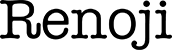ITメモ
CentOS / セントオーエス
メールサーバー / Mail Server
Postfix - SMTPサーバー
PostfixのインストールPostfixの設定ファイルPostfixの設定PostfixのプロトコルMailboxとMaildirユーザー登録ルックアップテーブル
コマンド / Command
hostname - ホストネームの確認postfix - Postfixシステム全体を制御するコマンドpostalias - Postfixが利用するエイリアス・ルックアップテーブルの作成・変更に利用
postcat - メールキューにあるファイルを表示
postconf - 設定ファイル「main.cf」の各パラメータの表示・更新に利用postmap - Postfixのルックアップテーブルである「canonical」「virtual」など検索テーマを管理
postqueue - メールキューの表示・キューのフラッシュを行う
postsuper - キュー内の移動・削除・メンテナンスを行う
Sendmail互換コマンド
sendmail - デフォルトで標準入力よりメールの読み取り配送を行う
mailq - メールキューをリスト表示する
newaliases - エイリアスデータベースを更新
その他のコマンド
postdrop - Sendmail互換コマンドが受け取ったメールをmaildropキューに送る
postkick - request文字列を、指定したserviceに送る
postlock - コマンドを実行するために、メールボックスをロックする
postlog - Postfix互換のログユーティリティ
postmulti - マルチインスタンス・マネージャー
Postfixのインストール
Postfixのインストール
CentOSの場合、「Postfix」はデフォルトでインストールされているが、
設定をリセットしたいときに、バックアップがなかった場合は、
アンインストールをして、再度、「Postfix」をインストールすることになる。
| yum install postfix | Postfixのインストール |
| yum erase postfix | Postfixのアンインストール(削除) |
| service postfix restart | Postfixの再起動 |
| service postfix start | Postfixの起動 |
| service postfix stop | Postfixの終了 |
設定
vi /etc/postfix/main.cf
myhostname = xxx.xxx.com
mydomain = xxx.com
myorigin = $mydomain
inet_interfaces = all
mydestination = $myhostname, localhost.$mydomain, localhost
mynetworks = 192.168.0.0/25, 127.0.0.0/8
home_mailbox = Maildir/
ホスト名・ドメイン名・ローカルIPは、自分の値を調べて入力してください。mydomain = xxx.com
myorigin = $mydomain
inet_interfaces = all
mydestination = $myhostname, localhost.$mydomain, localhost
mynetworks = 192.168.0.0/25, 127.0.0.0/8
home_mailbox = Maildir/
「Postfix」の再起動
service postfix restart
SMTP認証を追加する
認証用プログラムのインストール
yum install cyrus-sasl-plain
「/etc/postfix/main.cf」の編集
ファイルの一番最後に追加する。
認証サーバーを起動する
認証サーバーの自動起動設定
「Postfix」の再起動
認証を暗号化する
「/etc/sasl2/smtpd.conf」の設定
smtpd_sasl_auth_enable = yes
smtpd_sasl_security_options = noanonymous
broken_sasl_auth_clients = yes
smtpd_recipient_restrictions = permit_sasl_authenticated,permit_mynetworks,reject_unauth_destination
smtpd_sasl_security_options = noanonymous
broken_sasl_auth_clients = yes
smtpd_recipient_restrictions = permit_sasl_authenticated,permit_mynetworks,reject_unauth_destination
認証サーバーを起動する
service saslauthd start
認証サーバーの自動起動設定
chkconfig saslauthd on
「Postfix」の再起動
service postfix restart
認証を暗号化する
yum install cyrus-sasl-md5
「/etc/sasl2/smtpd.conf」の設定
vi /etc/sasl2/smtpd.conf
SMTP認証用のユーザーとパスワードを設定
パスワードファイルのアクセス権を変更する
「Postfix」の再起動
mech_list: plain login cram-md5 digest-md5
SMTP認証用のユーザーとパスワードを設定
saslpasswd2 -c -u ホスト名 ユーザー名
「password:」と入力待ちになるので、メールの「パスワード」にしたい文字を入力。
「password:」と入力待ちになるので、メールの「パスワード」にしたい文字を入力。
パスワードファイルのアクセス権を変更する
chgrp postfix /etc/sasldb2
「Postfix」の再起動
service postfix restart