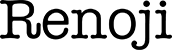ITメモ
CentOS / セントオーエス
【CentOS】「HTTPサーバー」をインストール・設定する方法
基礎知識
「Httpサーバー」とは「HTTPサーバー」のインストール
「HTTPサーバー」をインストールする方法「HTTPサーバー」をインストールしたときの設定内容
「ファイアウォール」に「Httpサービス」を設定する方法「iptables」へ「ファイアウォール」の設定をする方法「HTTPサーバー」に「アクセス制限」を設定をする方法「HTTPサーバー」に「ユーザー認証(ユーザー名・パスワード)」を設定する方法「インデクスファイル」のファイル名を追加する方法「アクセス」を別ディレクトリに転送する設定「CGI」を使えるように設定する方法「PHP」をインストールするときの設定内容
【CentOS + PHP】「php」を「Httpサーバー」にインストールする方法【CentOS + PHP】「mbstring」を「Httpサーバー」にインストールする方法【CentOS + PHP】「MySQL」を「Httpサーバー」にインストールする方法【CentOS + PHP】「mariaDB」を「Httpサーバー」にインストールする方法【CentOS + PHP】「GD」ライブラリを「Httpサーバー」にインストールする方法
IT Memo
>>> CentOS / セントオーエス
>>> 【CentOS】「HTTPサーバー」をインストール・設定する方法
>>> 【CentOS】「php」を「Httpサーバー」にインストールする方法
【CentOS】「php」を「Httpサーバー」にインストールする方法
【CentOS】
「php」を「Httpサーバー」にインストールする方法
「php」を「Httpサーバー」にインストールする方法
「CentOS」は、「HTTPサーバー」にすることができるので、
Webでよく使われる「サーバーサイドスクリプト」の「PHP」を インストールするのは必須の作業です。
INDEX
「PHP」のインストール
HTTPサーバーの設定ファイル「httpd.conf」の編集
インストールした「PHP」を機能させるために、 設定ファイル「httpd.conf」を設定します。
「PHP]ファイルを「HTTPサーバー」に認識してもらうために、 「インデックスファイル」に「.php」拡張子を追加します。
設定ファイル「httpd.conf」内の「DirectoryIndex」項目に、 「.php」拡張子を追記する。
設定ファイル「httpd.conf」の編集コマンド
vi /etc/httpd/conf/httpd.conf
設定内容
インデックスファイルに「index.php」を追加する
DirectoryIndex index.html index.htm index.cgi
↓
DirectoryIndex index.html index.htm index.cgi index.php
↓
DirectoryIndex index.html index.htm index.cgi index.php
「.php」ファイルを使えるようにする(太字部分を追加)
AddType application/x-compress .Z
AddType application/x-gzip .gz .tgz
AddType application/x-httpd-php .php
AddType application/x-gzip .gz .tgz
AddType application/x-httpd-php .php
Back
PHPの設定ファイル「.ini」の編集
「PHP」の設定をするには、 「PHP」の設定ファイル「.ini」を編集する。
「vi」コマンドを使って編集をする。
PHPの設定ファイル「.ini」の編集コマンド
vi /etc/php.ini
設定内容
short_open_tag有効
short_open_tag = Off
↓
short_open_tag = On
↓
short_open_tag = On
バージョンを隠す
expose_php = On
↓
expose_php = Off
↓
expose_php = Off
スクリプト実行時間
max_execution_time = 30
↓
max_execution_time = 300
↓
max_execution_time = 300
出力するエラーの種類
error_reporting = E_ALL
↓
error_reporting = E_ALL & ~E_NOTICE
↓
error_reporting = E_ALL & ~E_NOTICE
エスケープ処理
magic_quotes_gpc = On
↓
magic_quotes_gpc = Off
↓
magic_quotes_gpc = Off
デフォルト文字コード
;default_charset = "iso-8859-1"
↓
default_charset = "UTF-8"
↓
default_charset = "UTF-8"
最大POSTアップロードサイズ
post_max_size = 8M
post_max_size = 20M
post_max_size = 20M
最大アップロードサイズ
upload_max_filesize = 2M
↓
upload_max_filesize = 20M
↓
upload_max_filesize = 20M
タイムゾーン指定
;date.timezone =
↓
date.timezone = Asia/Tokyo
↓
date.timezone = Asia/Tokyo
デフォルト言語
;mbstring.language = Japanese
↓
mbstring.language = Japanese
↓
mbstring.language = Japanese
内部文字エンコーディングのデフォルト値
;mbstring.internal_encoding = EUC-JP
↓
mbstring.internal_encoding = UTF-8
↓
mbstring.internal_encoding = UTF-8
HTTP入力文字エンコーディング
;mbstring.http_input = auto
↓
mbstring.http_input = UTF-8
↓
mbstring.http_input = UTF-8
HTTP出力文字エンコーディング
;mbstring.http_output = SJIS
↓
mbstring.http_output = pass
↓
mbstring.http_output = pass
内部文字エンコーディングの有効・無効
;mbstring.encoding_translation = Off
↓
mbstring.encoding_translation = On
↓
mbstring.encoding_translation = On
文字コード検出のデフォルト値
;mbstring.detect_order = auto
↓
mbstring.detect_order = auto
↓
mbstring.detect_order = auto
無効な文字を代替する文字を定義
;mbstring.substitute_character = none;
↓
mbstring.substitute_character = none;
↓
mbstring.substitute_character = none;
Back
PHPのテスト
設定が終わったら、PHPが起動するかのテスト。
「info.php」ファイルを作成して、下記の「PHPの設定情報を表示するコード」を入力して、
サーバーに設置してアクセスするとPHPの情報が表示される。
PHPの設定情報を表示するコード
<?php
phpinfo();
?>
phpinfo();
?>
Back