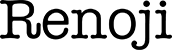ITメモ
CentOS / セントオーエス
【CentOS】「HTTPサーバー」をインストール・設定する方法
基礎知識
「Httpサーバー」とは「HTTPサーバー」のインストール
「HTTPサーバー」をインストールする方法「HTTPサーバー」をインストールしたときの設定内容
「ファイアウォール」に「Httpサービス」を設定する方法「iptables」へ「ファイアウォール」の設定をする方法「HTTPサーバー」に「アクセス制限」を設定をする方法「HTTPサーバー」に「ユーザー認証(ユーザー名・パスワード)」を設定する方法「インデクスファイル」のファイル名を追加する方法「アクセス」を別ディレクトリに転送する設定「CGI」を使えるように設定する方法「PHP」をインストールするときの設定内容
【CentOS + PHP】「php」を「Httpサーバー」にインストールする方法【CentOS + PHP】「mbstring」を「Httpサーバー」にインストールする方法【CentOS + PHP】「MySQL」を「Httpサーバー」にインストールする方法【CentOS + PHP】「mariaDB」を「Httpサーバー」にインストールする方法【CentOS + PHP】「GD」ライブラリを「Httpサーバー」にインストールする方法
IT Memo
>>> CentOS / セントオーエス
>>> 【CentOS】「HTTPサーバー」をインストール・設定する方法
>>> 【CentOS + PHP】「mariaDB」を「Httpサーバー」にインストールする方法
【CentOS + PHP】「mariaDB」を「Httpサーバー」にインストールする方法
【CentOS + PHP】
「mariaDB」を「Httpサーバー」にインストールする方法
「mariaDB」を「Httpサーバー」にインストールする方法
表形式でデータを格納するデータベースとして知られるようになった「mariaDB」。
「MySQL」をベースに拡張されている「データベース」。
「HTTPサーバー」で「データベース」を使用するのであれば、
「mariaDB」をインストールするのも選択肢の一つ。
INDEX
「MariaDB」とは
「MariaDB」は、
「MySQL」から派生した「データベース」の一つ。
「RDBMS(Relational Database Management System)」の一つ。
日本語だと、
・「リレーショナルデータベース管理システム」
・「関係データベース管理システム」
などと呼ばれる。
簡単に言うと、「表形式で格納されたデータを蓄積したデータベース」のこと。
データの格納方式が「表形式」に格納されているのが特徴。
認知度が高いものでは、
有料だと「Oracle Database」「Microsoft SQL Server」
無料だと「MySQL」「PostgreSQL」
などがある。
高いシェアと知名度がある。
「MySQL」のソースコードをベースとして、 新機能や改善が行われ、組み込まれているオープンソース。
Back
「MariaDB」のインストール方法
「MariaDB」をインストールするには、
「MariaDB」の
・インストール
・設定ファイルは「/etc/my.cnf」の編集
・「MariaDB」の自動起動設定と起動
・「MariaDB」の初期設定
などの作業が必要です。
「MariaDB」のログファイル
/var/log/mariadb/mariadb.log
「MariaDB」のインストール
CentOS7から、データベースサーバーのデフォルトが「MySQL」から「MariaDB」に変更されたが、
「MySQL」をベースにしているため、操作は「MySQL」のまま。
「MySQL」のリノベーションした感じ。
あえて「MySQL」に戻さなくても問題はなさそう。
一度、「MySQL」に変更してみたが、簡単にできたので、「MySQL」が必要になったら変更すればいい。
「MySQL」から「MariaDB」に変更する場合、以前の「MySQL」「MariaDB」の設定ファイルがあると、「MariaDB」が起動しない。
その場合は、「MySQL」「MariaDB」が含まれるディレクトリをすべて削除、設定ファイルをなくしてインストールしたらインストールに成功した。
「/etc/my.cnf」を編集し文字コードを設定する。
設定内容(太字を追加)
自動起動が有効でない場合、起動しないケースもあり。
ここで、起動できないエラーが頻発しましたが、その前に、「mysql」のインストールを試したため、「mariaDB」を一度削除。
その際の、「mysql」と「mariaDB」の設定ファイルが残っていたのが原因の模様。
「mysql」と「mariaDB」をアンインストール後、「mysql」と「mariaDB」がつくディレクトリをすべて削除して、
再度、「mariaDB」をインストールして、正常に起動するようになりました。
「MySQL」をベースにしているため、操作は「MySQL」のまま。
「MySQL」のリノベーションした感じ。
あえて「MySQL」に戻さなくても問題はなさそう。
一度、「MySQL」に変更してみたが、簡単にできたので、「MySQL」が必要になったら変更すればいい。
「MySQL」から「MariaDB」に変更する場合、以前の「MySQL」「MariaDB」の設定ファイルがあると、「MariaDB」が起動しない。
その場合は、「MySQL」「MariaDB」が含まれるディレクトリをすべて削除、設定ファイルをなくしてインストールしたらインストールに成功した。
「MariaDB」のインストールコマンド
yum install mariadb mariadb-server
「MariaDB」のインストール内容の確認
yum list installed | grep maria
出力結果
出力結果
mariadb-server-5.5.37-1.el7_0.x86_64
mariadb-5.5.37-1.el7_0.x86_64
mariadb-libs-5.5.37-1.el7_0.x86_64
mariadb-5.5.37-1.el7_0.x86_64
mariadb-libs-5.5.37-1.el7_0.x86_64
「MariaDB」の設定ファイル
vi /etc/my.cnf
設定ファイルは「/etc/my.cnf」で、「/etc/my.cnf.d」以下の設定ファイルがインクルードされる形態。「/etc/my.cnf」を編集し文字コードを設定する。
設定内容(太字を追加)
[mysqld]
datadir=/var/lib/mysql
socket=/var/lib/mysql/mysql.sock
# Disabling symbolic-links is recommended to prevent assorted security risks
symbolic-links=0
# Settings user and group are ignored when systemd is used.
# If you need to run mysqld under a different user or group,
# customize your systemd unit file for mariadb according to the
# instructions in http://fedoraproject.org/wiki/Systemd
character-set-server=utf8
datadir=/var/lib/mysql
socket=/var/lib/mysql/mysql.sock
# Disabling symbolic-links is recommended to prevent assorted security risks
symbolic-links=0
# Settings user and group are ignored when systemd is used.
# If you need to run mysqld under a different user or group,
# customize your systemd unit file for mariadb according to the
# instructions in http://fedoraproject.org/wiki/Systemd
character-set-server=utf8
「MariaDB」の自動起動設定と起動
systemctl enable mariadb.service
systemctl start mariadb.service
systemctlコマンドでmariadbを有効にしてから起動。systemctl start mariadb.service
自動起動が有効でない場合、起動しないケースもあり。
ここで、起動できないエラーが頻発しましたが、その前に、「mysql」のインストールを試したため、「mariaDB」を一度削除。
その際の、「mysql」と「mariaDB」の設定ファイルが残っていたのが原因の模様。
「mysql」と「mariaDB」をアンインストール後、「mysql」と「mariaDB」がつくディレクトリをすべて削除して、
再度、「mariaDB」をインストールして、正常に起動するようになりました。
「MariaDB」の初期設定
続いてMariaDBの初期設定を行います。初期セットアップコマンドがあり対話形式に進めていきますので、それを実行します。rootパスワードを設定するところのみ入力する必要がありますが、その他についてはそのままEnterで大丈夫です。
設定内容
mysql_secure_installation
設定内容
/usr/bin/mysql_secure_installation: 行 379: find_mysql_client: コマンドが見つかりません
NOTE: RUNNING ALL PARTS OF THIS SCRIPT IS RECOMMENDED FOR ALL MariaDB
SERVERS IN PRODUCTION USE! PLEASE READ EACH STEP CAREFULLY!
In order to log into MariaDB to secure it, we'll need the current
password for the root user. If you've just installed MariaDB, and
you haven't set the root password yet, the password will be blank,
so you should just press enter here.
Enter current password for root (enter for none):[enter] ← 初めてのログイン時は「enter」でOK。
OK, successfully used password, moving on...
Setting the root password ensures that nobody can log into the MariaDB
root user without the proper authorisation.
Set root password? [Y/n][enter]
New password:[パスワード入力]
Re-enter new password:[パスワード入力]
Password updated successfully!
Reloading privilege tables..
... Success!
By default, a MariaDB installation has an anonymous user, allowing anyone
to log into MariaDB without having to have a user account created for
them. This is intended only for testing, and to make the installation
go a bit smoother. You should remove them before moving into a
production environment.
Remove anonymous users? [Y/n][enter] ← 誰でもアクセスできないようにする?
... Success!
Normally, root should only be allowed to connect from 'localhost'. This
ensures that someone cannot guess at the root password from the network.
Disallow root login remotely? [Y/n][enter] ← 「root」でのリモートログインを許可しない?
... Success!
By default, MariaDB comes with a database named 'test' that anyone can
access. This is also intended only for testing, and should be removed
before moving into a production environment.
Remove test database and access to it? [Y/n][enter] ← テストのデータベースを削除する?
- Dropping test database...
... Success!
- Removing privileges on test database...
... Success!
Reloading the privilege tables will ensure that all changes made so far
will take effect immediately.
Reload privilege tables now? [Y/n][enter] ← 「privilege tables」をリロードする?
... Success!
Cleaning up...
All done! If you've completed all of the above steps, your MariaDB
installation should now be secure.
Thanks for using MariaDB!
NOTE: RUNNING ALL PARTS OF THIS SCRIPT IS RECOMMENDED FOR ALL MariaDB
SERVERS IN PRODUCTION USE! PLEASE READ EACH STEP CAREFULLY!
In order to log into MariaDB to secure it, we'll need the current
password for the root user. If you've just installed MariaDB, and
you haven't set the root password yet, the password will be blank,
so you should just press enter here.
Enter current password for root (enter for none):[enter] ← 初めてのログイン時は「enter」でOK。
OK, successfully used password, moving on...
Setting the root password ensures that nobody can log into the MariaDB
root user without the proper authorisation.
Set root password? [Y/n][enter]
New password:[パスワード入力]
Re-enter new password:[パスワード入力]
Password updated successfully!
Reloading privilege tables..
... Success!
By default, a MariaDB installation has an anonymous user, allowing anyone
to log into MariaDB without having to have a user account created for
them. This is intended only for testing, and to make the installation
go a bit smoother. You should remove them before moving into a
production environment.
Remove anonymous users? [Y/n][enter] ← 誰でもアクセスできないようにする?
... Success!
Normally, root should only be allowed to connect from 'localhost'. This
ensures that someone cannot guess at the root password from the network.
Disallow root login remotely? [Y/n][enter] ← 「root」でのリモートログインを許可しない?
... Success!
By default, MariaDB comes with a database named 'test' that anyone can
access. This is also intended only for testing, and should be removed
before moving into a production environment.
Remove test database and access to it? [Y/n][enter] ← テストのデータベースを削除する?
- Dropping test database...
... Success!
- Removing privileges on test database...
... Success!
Reloading the privilege tables will ensure that all changes made so far
will take effect immediately.
Reload privilege tables now? [Y/n][enter] ← 「privilege tables」をリロードする?
... Success!
Cleaning up...
All done! If you've completed all of the above steps, your MariaDB
installation should now be secure.
Thanks for using MariaDB!
「MariaDB」インストールの完了
設定は完了なので、「root」で「mariaDB」にログインして、
ログインできれば「MariaDB」のインストールは完了。
「root」で「mariaDB」にログインする
mysql -u root -p
Enter password:[rootパスワード入力]
Enter password:[rootパスワード入力]
Back