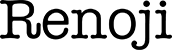ITメモ
Bash / バッシュ
Reference
コマンドを強制終了させる方法「ドメイン名」から「IPアドレス」を調べる方法基礎知識
Bash(バッシュ)とは / About Bash「スクリプトファイル」の作り方「スクリプトファイル」を実行する方法変数 / Variable制御構文関数 / Function配列 / Array「入力」と「出力」をする方法パラメータ / Parameterファイルディスクリプタメタキャラ文字列を操作する方法Setting
設定ファイルのバックアップを作る方法ファイルのエンコーディング一括変換する方法環境変数「PATH」を「確認」「設定」する方法操作関連コマンド
「man」 - オンラインマニュアルを表示する「echo」 - 文字列を出力する「ls」 - ディレクトリ内容を表示する「cd」 - カレントディレクトリを移動する「pwd」 - 現在いるディレクトリのフルパスを表示するコマンド「su」 - 一時的に他のユーザになる「sudo」 - 他のユーザとしてコマンドを実行する「visudo」 - sudo設定情報を編集する「open」 - 指定ファイルをアプリケーションで開く「curl」 - ネットワーク上のファイルをダウンロードする「wget」 - ネットワーク上のファイルをダウンロードする「pbcopy(pbpaste)」 - ペーストボード経由でコピー・ペーストする「history」 - コマンドの実行履歴を表示する「script」 - 端末操作を記録する「lsof」 - プロセス・ポートがオープンしているファイルを表示する「tar」 - 書庫ファイル「.tar」「.tar.gz」「.tgz」などのアーカイブファイルを作成・展開する「yum」 - パッケージなどのインストール・更新・削除をする検索コマンド
「find」 - ファイルやディレクトリを検索するコマンド「grep」 - 文字列を検索する「apropos」 - キーワード検索でコマンドの情報を表示「whatis」 - キーワードのコマンドを正確に検索する「type」 - コマンドのパスを調べる「makewhatis」 - whatisデーターベースを作成する「mdfind」 - 「Spotlight(スポットライト)」でファイル検索を実行する「mdimport」 - スポットライトインデックスを再構築する「mdutil」 - スポットライトインデックスを管理するテキスト関連コマンド
「diff」 - テキストファイルを比較して差分を取る「sort」 - テキストファイルの内容をソートして表示する「less」 - テキストデータを閲覧する「cut」 - テキストファイルの一部を選択して表示する「emacs」 - テキストを表示・編集できるスクリーンエディタ「nano」 - テキストファイルを編集する「Base64」 - 文字列をBase64でエンコード・デコード「unexpand」 - スペースをタブに変換する「expand」 - タブをスペースに変換する「colrm」 - 指定した文字数を削除する実行コマンド
「exec」 - コマンドを実行する「xargs」 - コマンドの出力結果を次のコマンドの引数にする「tee」 - 標準入力を標準出力・ファイルに出力する「apply」 - 指定した引数に対してコマンドを実行する「time」 - コマンドの実行時間を計測する「periodic」 - 指定ディレクトリをスケジュール実行する「crontab」 - コマンドを指定時間に実行する「at」 - コマンドを指定時間に実行する「fc」 - コマンド履歴を使って複数コマンドを便利に実行する「nice」 - 優先度を下げてコマンドを実行「sync」 - ディスクの書き込みを強制実行する「source」 - ファイルに記述されたコマンドを実行する「renice」 - 実行プロセスの優先順位を変更する「bg & fg」 - ジョブをバックグラウンド・フォアグラウンドに移動する「appletviewer」 - アプレットビューアを起動する「otool」 - ファイルが使用するオブジェクトやライブラリを表示する「sleep」 - コマンドの実行を指定秒数だけ停止する「kill」 - プロセスおよびジョブを強制終了する「killall」 - プロセス名を指定して終了させる「jobs」 - 現在実行中のジョブを表示する「logger」 - 「syslog」にメッセージを書き込むApple Script / アップルスクリプト
「osascript」 - AppleScriptを実行するシステム系コマンド
「shutdown」 - システムを終了する「exit」 - ログアウトする「login/logout」 - ログインとログアウトをする「halt」 - システムを停止・再起動する「reboot」 - システムを停止・再起動する「launchctl」 - サービスを管理する「softwareupdate」 - ソフトウェアアップデートを実行する「sw_vers」 - 「MacOS X」のバージョンを表示する「system_profiler」 - 「MacOS X」のシステム情報を取得する「nvram」 - オープンファームウェアの環境変数を定義する「pbs」 - メニューを再構成する「fsck_hfs」 - ファイルシステムを検証・修正する「fsck」 - ファイルシステムのチェック・修正を行う「drutil」 - ディスクを管理する「diskutil」 - ディスクを管理する「fdisk」 - ハードディスクの情報確認・パーテーション作成など「pdisk」 - パーテーションテーブルを表示・編集する「gpt」 - パーテーションを追加・削除する「mount」 - ファイルシステムをマウントする「unmount」 - ファイルシステムをアンマウントする「hdid」 - ディスクイメージをマウントする「newfs」 - ディスクを初期化する(UFS)「newfs_hfs」 - ディスクを初期化する(HFS/HFS+)「newfs_msdos」 - ディスクを初期化する(MSDOS)「usermod」 - ユーザーを登録・設定をする「groupmod」 - グループの設定をする「passwd」 - パスワードを変更する「id」 - ユーザのIDを表示する「groups」 - ユーザのIDを表示する「w」 - ログインしているユーザの作業内容を表示する「who」 - 現在ログインしているユーザを表示する「last」 - ログインしたユーザーの情報を表示する「uname」 - システム情報を表示する「vm_stat」 - 仮想メモリの消費状況を表示する「date」 - 日付や時刻を表示・設定する「chkconfig」 - 自動起動するサービスの設定・確認「pmset」 - 省電力機能の設定を行う「defaults」 - デフォルトファイルにアクセスする「umask」 - デフォルトのパーミッションを変更「bless」 - 起動用ディスクを設定する「printenv」 - 環境変数を表示する「export」 - 環境変数を定義する(bash)「setenv/unsetenv」 - 環境変数を定義する(tcsh)「set/unset」 - シェル変数を設定する「alias/unalias」 - コマンドに別名を設定・解除する「stty」 - 端末の設定を確認・編集をする「tset」 - 端末を初期化する「arch」 - PCのアーキテクチャ(基本設計)を表示する「hostinfo」 - システムの詳細情報を表示する「alternatives」 - 異なるバージョンの同系列ソフトウェアなどを切り替える「dd」 - ディスクダンプを保存する「readlink」 - シンボリックリンク先の情報を表示する「mtree」 - ディレクトリ構造を比較する「basename」 - パス名から最後のファイル名を取得して表示する「dirname」 - パスからディレクトリ名を取得して表示する「banner」 - 文字を拡大表示する「ps」 - システムの実行中プロセスを一覧表示する「pgrep」 - プロセス情報を検索する「pkill」 - プロセスを検索してシグナルを送る「fuser」 - ファイル・ソケットを使用しているプロセスを表示する「uptime」 - システムの稼働時間を表示する「top」 - 現在のシステム状況を表示する「dmesg」 - システムメッセージを表示する「df」 - ディスク・ドライブの使用量を表示する「du」 - ディスクの消費状況を集計する「which」 - 絶対パスを調べる「whereis」 - ファイルの場所を調べる「seq」 - 番号を表示する「sed」 - ストリームエディタを使う「awk」 - テキストのパターン検知や処理を行う「sum」 - チャックサムとブロックすを表示する「cksum」 - CRCチェックサムとバイト数を表示する「bind」 - キー割り当ての確認と変更(bash)「bindkey」 - キー割り当ての確認と変更(tcsh)「complete」 - 入力補完候補を定義するディレクトリ操作コマンド
「dirs」 - ディレクトリスタックを表示・変更する「pushd」 - ディレクトリスタックを追加・移動する「popd」 - ディレクトリスタックで前に戻る「mkdir」 - ディレクトリの作成「mktemp」 - テンポラリファイル・ディレクトリを作成する「rm」 - ファイルやディレクトリを削除する「rmdir」 - ディレクトリの削除「chmod」 - 「ファイル」「ディレクトリ」のアクセス権を変更する「chgrp」 - ファイルやディレクトリのグループを変更する「chown」 - ファイルやディレクトリの所有者を変更する「rename」 - ファイル名・拡張子を一括変更「ln」 - リンクを作成する「ditto」 - ディレクトリをバックアップするファイル関連コマンド
「read」 - データを読み込む「touch」 - ファイルの作成・ファイル時刻の更新「cp」 - ファイルをコピーする「mv」 - ファイル・ディレクトリ名を移動・名前を変更する「SplitForks」 - リソースフォークを分離する「vi」 - ファイル編集をするコマンド「cat」 - ファイルの表示・結合をする「head」 - ファイルの先頭を表示「tail」 - ファイルの末尾を表示する「cat」 - ファイルの表示・結合をする「more」 - ファイル内容を表示する「rev」 - 反転して出力する「uniq」 - ファイル内の重複行を削除して表示する「wc」 - ファイルの内容を解析して行数・単語数・バイト数を表示する「col」 - 逆改行文字をフィルタリングする「lsbom」 - BOM(パッケージカタログ)ファイルの内容を表示する「mkbom」 - BOM(パッケージカタログ)ファイルを作成する「GetFileInfo」 - ファイルの属性情報を表示する「SetFile」 - ファイルの詳細情報を設定する「file」 - ファイルの種類を確認する「mdls」 - ファイルのメタデータを表示する「column」 - データを表形式に変換する「iconv」 - ファイルの文字コードを変換する「unencode/uudecode」 - バイナリファイルを符号化・復号化する「strings」 - ファイル内の表示可能な文字列を表示する「cmp」 - ファイルを比較して、バイト位置と行番号を表示する「diff3」 - 3つのファイルを比較する「vimdiff」 - 複数のファイルを比較する「patch」 - 差分ファイルを適用する「split」 - ファイルを複数に分割する「zip/unzip」 - ファイルを圧縮・解凍する「gzip/gunzip」 - ファイルを圧縮・解凍する「bzip2/bunzip2」 - ファイルを圧縮・解凍する「compress/uncompress」 - ファイルを圧縮・解凍する「zcat」 - 「gzip」「compress」形式のファイルを展開する「bzcat」 - 「bzip2」形式ファイルを標準出力に出力する「zforce」 - 「gzip」形式ファイルを「gz」形式に変換する「znew」 - 「compress」形式ファイルを「gzip」形式に変換する「gzexe」 - 実行ファイルを圧縮する「pstopdf」 - 「PS」「EPS」ファイルを「PDF」ファイルに変換する「sips」 - 画像ファイルを操作する「tiffutil」 - TIFFファイルを変換するネットワーク関連コマンド
「ifconfig」 - ネットワークカード(ネットワークインターフェイス)を確認・設定する「iptables」 - IPテーブルの操作コマンド「firewalld」 - CentOS7からファイアーウォールとして採用「netstat」 - ホストのネットワーク統計や状態を確認する「nslookup」 - DNSサーバーに名前解決の問い合わせを行う「finger」 - ユーザー情報を調べる「host」 - DNSサーバを利用してホストを検索する「hostname」 - ホスト名を表示する「ping」 - パケットを送信する「route」 - ルーティングテーブルの確認・設定をする「whois」 - ドメイン登録情報を問合せる「dig」 - ホスト名とIPアドレスを調べる「tcpdump」 - ネットワークのトラフィックをダンプする「arp」 - ARPキャッシュを操作する「ssh」 - セキュアなリモートコントロール「ssh-keygen」 - SSH認証鍵を生成する「openssl」 - SSL通信を行う「scp」 - リモートPCへ暗号化してファイルを転送する「write」 - ログイン中のほかのユーザにメッセージを送信する「telnet」 - リモートホストにログインする「ftp」 - FTPでファイルを転送する「rcp」 - リモートホスト上のファイルをコピーする「rsh」 - リモートホストでコマンドを実行「rlogin」 - リモートホストで作業する「ntpdate」 - NTPサーバを利用して日付時刻を設定する「ntpq」 - NTPで問合せる「apachectl」 - HTTPサーバを管理する「named」 - DNSサーバを管理する「postfix」 - Mailサーバを管理する開発ツール
「gcc」 - 「C言語」「C++」言語を「コンパイル」「ビルド」する「javac」 - java言語をビルドする「xcodebuild」 - Xcodeプロジェクトをビルドする「gdb」 - デバックを行う「make」 - 大規模プログラムの一部だけをコンパイル・リンクする「cvs」 - バージョン管理ツールを使う「svn」 - svnでバージョンを管理するプリンタ関連コマンド
「disable」 - プリンタの利用を停止する「lpc」 - プリンタの状態を表示する「lp」 - 指定ファイルを印刷する「lpadmin」 - プリンタを管理する「lpstat」 - プリンタのステータス情報を表示する「lpinfo」 - 有効な印刷デバイスを確認する「lpr/lpq/lprm」 - プリンタを操作するその他
「bc」 - 電卓機能を利用する「cal」 - カレンダーを表示する「date」 - 日付を表示する「say」 - 音声で文字列を読み上げる
【Bash】「wget」 - ネットワーク上のファイルをダウンロードする
Shell Script / シェルスクリプト
【Bash】
「wget」 - ネットワーク上のファイルをダウンロードする
【Bash】
「wget」 - ネットワーク上のファイルをダウンロードする
「wget」コマンドとは
「wget」コマンドは、「curl」コマンドと同じく「UNIX」の代表的なダウンローダ。
「MacOS」では、「wget」コマンドはデフォルトでインストールされていない。
特徴
「wget」コマンドは、「クローラ」。「curl」コマンドは、「連番ファイルのDLが可能」。
「wget」コマンドの特徴
そんなwgetの特徴として、最も際立っているのが、「クローラ」としての動作機能。「-r」オプションで再帰的に動作し、「-l」オプションでその深さを指定する。
「-A」や「-R」を利用すれば、ダウンロードする拡張子の指定も可能。
「curl」コマンドには、htmlに記述されているリンクをクロールする機能はない。
| -r | 再帰的に |
| -A | 拡張子を指定 |
| -l | リンクの階層を指定 |
| -R | |
| -m | ミラーリング |
| --spideer | 再帰的にクローリングするけれど、ダウンロードはしない |
書式
wget [オプション]... [URL]...
| Startup | |
|---|---|
| -V, --version | display the version of Wget and exit. |
| -h, --help | print this help. |
| -b, --background | go to background after startup. |
| -e, --execute=COMMAND | execute a `.wgetrc'-style command. |
| Logging and input file | |
| -o, --output-file=FILE | log messages to FILE. |
| -a, --append-output=FILE | append messages to FILE. |
| -d, --debug | print lots of debugging information. |
| -q, --quiet | quiet (no output). |
| -v, --verbose | be verbose (this is the default). |
| -nv, --no-verbose | turn off verboseness, without being quiet. |
| --report-speed=TYPE | Output bandwidth as TYPE. TYPE can be bits. |
| -i, --input-file=FILE | download URLs found in local or external FILE. |
| -F, --force-html | treat input file as HTML. |
| -B, --base=URL | resolves HTML input-file links (-i -F) relative to URL. |
| --config=FILE | Specify config file to use. |
| Download | |
| -t, --tries=NUMBER | set number of retries to NUMBER (0 unlimits). |
| --retry-connrefused | retry even if connection is refused. |
| -O, --output-document=FILE | write documents to FILE. |
| -nc, --no-clobber | skip downloads that would download to | existing files (overwriting them). |
| -c, --continue | resume getting a partially-downloaded file. |
| --progress=TYPE | select progress gauge type. |
| -N, --timestamping | don't re-retrieve files unless newer than local. |
| --no-use-server-timestamps | don't set the local file's timestamp by the one on the server. |
| -S, --server-response | print server response. |
| --spider | don't download anything. |
| -T, --timeout=SECONDS | set all timeout values to SECONDS. |
| --dns-timeout=SECS | set the DNS lookup timeout to SECS. |
| --connect-timeout=SECS | set the connect timeout to SECS. |
| --read-timeout=SECS | set the read timeout to SECS. |
| -w, --wait=SECONDS | wait SECONDS between retrievals. |
| --waitretry=SECONDS | wait 1..SECONDS between retries of a retrieval. |
| --random-wait | wait from 0.5*WAIT...1.5*WAIT secs between retrievals. |
| --no-proxy | explicitly turn off proxy. |
| -Q, --quota=NUMBER | set retrieval quota to NUMBER. |
| --bind-address=ADDRESS | bind to ADDRESS (hostname or IP) on local host. |
| --limit-rate=RATE | limit download rate to RATE. |
| --no-dns-cache | disable caching DNS lookups. |
| --restrict-file-names=OS restrict chars in file names to ones OS allows. | |
| --ignore-case | ignore case when matching files/directories. |
| -4, --inet4-only | connect only to IPv4 addresses. |
| -6, --inet6-only | connect only to IPv6 addresses. |
| --prefer-family=FAMILY | connect first to addresses of specified family, one of IPv6, IPv4, or none. |
| --user=USER | set both ftp and http user to USER. |
| --password=PASS | set both ftp and http password to PASS. |
| --ask-password | prompt for passwords. |
| --no-iri | turn off IRI support. |
| --local-encoding=ENC | use ENC as the local encoding for IRIs. |
| --remote-encoding=ENC | use ENC as the default remote encoding. |
| --unlink | remove file before clobber. |
| Directories | |
| -nd, --no-directories | don't create directories. |
| -x, --force-directories | force creation of directories. |
| -nH, --no-host-directories | don't create host directories. |
| --protocol-directories | use protocol name in directories. |
| -P, --directory-prefix=PREFIX save files to PREFIX/... | |
| --cut-dirs=NUMBER | ignore NUMBER remote directory components. |
| HTTP options | |
| --http-user=USER | set http user to USER. |
| --http-password=PASS | set http password to PASS. |
| --no-cache | disallow server-cached data. |
| --default-page=NAME | Change the default page name (normally this is `index.html'.). |
| -E, --adjust-extension | save HTML/CSS documents with proper extensions. |
| --ignore-length | ignore `Content-Length' header field. |
| --header=STRING | insert STRING among the headers. |
| --max-redirect | maximum redirections allowed per page. |
| --proxy-user=USER | set USER as proxy username. |
| --proxy-password=PASS set PASS as proxy password. | |
| --referer=URL | include `Referer: URL' header in HTTP request. |
| --save-headers | save the HTTP headers to file. |
| -U, --user-agent=AGENT | identify as AGENT instead of Wget/VERSION. |
| --no-http-keep-alive | disable HTTP keep-alive (persistent connections). |
| --no-cookies | don't use cookies. |
| --load-cookies=FILE | load cookies from FILE before session. |
| --save-cookies=FILE | save cookies to FILE after session. |
| --keep-session-cookies load and save session (non-permanent) cookies. | |
| --post-data=STRING | use the POST method; send STRING as the data. |
| --post-file=FILE | use the POST method; send contents of FILE. |
| --method=HTTPMethod | use method "HTTPMethod" in the header. |
| --body-data=STRING | Send STRING as data. --method MUST be set. |
| --body-file=FILE | Send contents of FILE. --method MUST be set. |
| --content-disposition honor the Content-Disposition header when choosing local file names (EXPERIMENTAL). | |
| --content-on-error | output the received content on server errors. |
| --auth-no-challenge | send Basic HTTP authentication information without first waiting for the server's challenge. |
| HTTPS (SSL/TLS) options | |
| --secure-protocol=PR | choose secure protocol, one of auto, SSLv2,SSLv3, TLSv1 and PFS. |
| --https-only | only follow secure HTTPS links |
| --no-check-certificate | don't validate the server's certificate. |
| --certificate=FILE | client certificate file. |
| --certificate-type=TYPE | client certificate type, PEM or DER. |
| --private-key=FILE | private key file. |
| --private-key-type=TYPE private key type, PEM or DER. | |
| --ca-certificate=FILE | file with the bundle of CA's. |
| --ca-directory=DIR | directory where hash list of CA's is stored. |
| --random-file=FILE | file with random data for seeding the SSL PRNG. |
| --egd-file=FILE | file naming the EGD socket with random data. |
| FTP options | |
| --ftp-user=USER | set ftp user to USER. |
| --ftp-password=PASS | set ftp password to PASS. |
| --no-remove-listing | don't remove `.listing' files. |
| --no-glob | turn off FTP file name globbing. |
| --no-passive-ftp | disable the "passive" transfer mode. |
| --preserve-permissions preserve remote file permissions. | |
| --retr-symlinks | when recursing, get linked-to files (not dir). |
| WARC options | |
| --warc-file=FILENAME | save request/response data to a .warc.gz file. |
| --warc-header=STRING | insert STRING into the warcinfo record. |
| --warc-max-size=NUMBER | set maximum size of WARC files to NUMBER. |
| --warc-cdx | write CDX index files. |
| --warc-dedup=FILENAME | do not store records listed in this CDX file. |
| --no-warc-compression | do not compress WARC files with GZIP. |
| --no-warc-digests | do not calculate SHA1 digests. |
| --no-warc-keep-log | do not store the log file in a WARC record. |
| --warc-tempdir=DIRECTORY location for temporary files created by the WARC writer. | |
| Recursive download | |
| -r, --recursive | specify recursive download. |
| -l, --level=NUMBER | maximum recursion depth (inf or 0 for infinite). |
| --delete-after | delete files locally after downloading them. |
| -k, --convert-links | make links in downloaded HTML or CSS point to local files. |
| --backups=N | before writing file X, rotate up to N backup files. |
| -K, --backup-converted | before converting file X, back up as X.orig. |
| -m, --mirror | shortcut for -N -r -l inf --no-remove-listing. |
| -p, --page-requisites | get all images, etc. needed to display HTML page. |
| --strict-comments | turn on strict (SGML) handling of HTML comments. |
| Recursive accept/reject | |
| -A, --accept=LIST | comma-separated list of accepted extensions. |
| -R, --reject=LIST | comma-separated list of rejected extensions. |
| --accept-regex=REGEX | regex matching accepted URLs. |
| --reject-regex=REGEX | regex matching rejected URLs. |
| --regex-type=TYPE | regex type (posix). |
| -D, --domains=LIST | comma-separated list of accepted domains. |
| --exclude-domains=LIST | comma-separated list of rejected domains. |
| --follow-ftp | follow FTP links from HTML documents. |
| --follow-tags=LIST | comma-separated list of followed HTML tags. |
| --ignore-tags=LIST | comma-separated list of ignored HTML tags. |
| -H, --span-hosts | go to foreign hosts when recursive. |
| -L, --relative | follow relative links only. |
| -I, --include-directories=LIST | list of allowed directories. |
| --trust-server-names | use the name specified by the redirection url last component. |
| -X, --exclude-directories=LIST | list of excluded directories. |
| -np, --no-parent | don't ascend to the parent directory. |
Macに「wget」コマンドをインストールする方法
1.「wget」コマンドの有無を確認
which wget
インストールされていると、保存先のパスが表示される。
インストールされていると、保存先のパスが表示される。
2.デスクトップに「wget」をダウンロード。(最新バージョンはGNUのページから確認)
curl -O http://ftp.gnu.org/pub/gnu/wget/wget-1.15.tar.gz
3.「wget」ファイルを展開して、作成された「wget」ディレクトリに移動。
tar zxvf wget-1.15.tar.gz
cd wget-1.15
cd wget-1.15
4.インストール
./configure --with-ssl=openssl
make
sudo make install
make
sudo make install
5.リンク作成
sudo ln -s /usr/local/bin/wget /usr/bin/wget